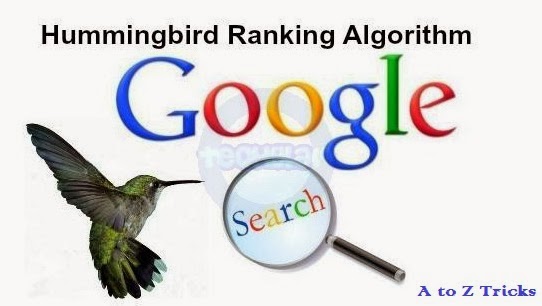SERP is the
short way of saying search engine results page. In life, people create acronyms
for stings of words because on the one hand they save time and on the other
hand there are a lot of people with TMTOTHs (too much time on their hands).
Here are ten SEO (Search Engine Optimization) tips to get you to the top of the
SERP.
se
1 - The Meta description may appear in the SERP
The Meta
description may appear in the search engine results pages if it has keywords in
it. It may also have the phrase in it that the user typed into the search
engine. It may also appear if Google does not see any information on your web
page that is of enough use when considering what the user typed into Google.
That is why it is important to remember your Meta description.
2 - Your first lines of introduction may appear in the SERP
se
2 - Your first lines of introduction may appear in the SERP
Google is
going to look through your website to see the most useful snippet it can find
to place on the Google search engine results pages. It is going to look to your
Meta data and then down your page. That is why it is very common to see part of
the introduction on the search engine results preview bit, so make sure your
introduction is optimized.
3 - Your title may appear in the SERP
3 - Your title may appear in the SERP
4 - Add around 12 Meta keywords
4 - Add around 12 Meta keywords
The Meta
keywords are going to be indexed by the search engine. The search engine is
then going to try and match them with words in your web page. That is one of
the ways it tries to check and understand what your web page is all about. It
takes clues from things such as your Meta keywords so try to pick ones that
appear in the web content.
5 - Anchor text leading to the page should have a keyword
5 - Anchor text leading to the page should have a keyword
This means
anchor text from other internal and external pages. They are going to point
links at your web page, so you must try to have a few of them with a keyword or
two that is relevant to your web page. The anchor text is used by Google to try
and figure out what your web page is all about because it is only a program and
cannot understand what a page is all about (it has to guess).
6 - Try to put a keyword or two in your introduction
6 - Try to put a keyword or two in your introduction
Having at
least two keywords helps to show Google what your page is all about. The
position of a keyword on a page (top, middle or bottom) used to matter, and
then it didn’t. Nowadays we are told it still shouldn’t, but tests show that
putting a keyword in the top 3rd of a page is better and this is
most likely due to the use of mobile Internet, as most people land on a page
and can only see the first 3rd.
7 - Your H1 header tag should have a keyword in it
7 - Your H1 header tag should have a keyword in it
The header
tag should be used more like a sub title. This is especially true if you have
tried to make your title descriptive but could not fit a decent keyword in it,
or if it was a little vague and needs some clarification via the sub title. Add
in your subtitle within the H1 tag and make sure there is a keyword present in
it.
8 - Optimize page elements such as images, videos, widgets, etc
8 - Optimize page elements such as images, videos, widgets, etc
This is done
in order to complete the keyword profile of your page. Adding in relevant Meta
data (making sure the ALT text is descriptive) is going to help Google figure
out what your page is all about and rank you higher as a result.
9 - A fast loading page is eligible for the first Google results page
9 - A fast loading page is eligible for the first Google results page
Having a fast
loading website is not going to put you on the first page of the Google search
engine results, but if your page is slow to load then Google will hold off
putting it on the first page. All of your other SEO elements may be perfect,
but if you have a slow loading time then you are going to struggle to reach the
top of the Google search engine results pages.
10 - Use W3c Validation to help get it right
10 - Use W3c Validation to help get it right
The W3c
validation has nothing at all to do with SEO, but it is a good thing to use
because it is going to highlight errors you may have made. Some of the errors
it picks up on may be errors that Google does not like either. That is why it
is a good idea to run a check. It is a good idea to have someone check over
your programming anyway, so why not use a validator?
Author’s bio:
The article was
provided by Sonia Jackson who writes for Royal essay. She answers all your questions about
writing and editing.

















.png)

.png)
.png)