Monday, November 25, 2013
How to get the Start Button in Windows 8
Posted by Unknown in: Computer Tips How To Windows 8/7 Tips
Are you a
Windows 8 User? If yes then This Trick is absolutely for you. Are you facing the problem of not
having the start button in windows 8.Then You have reached the correct place.
AtoZ Tricks is here to solve your
problem. We will make you to get the Start menu in windows 8 within Few Simple
Steps. Windows 8 start button is completely Cloud Based, Mostly all the apps
are shown in metro Graphical User interface method. Are you hating this
approach then just follow my simple steps to get your old windows 7 start
button
#How to get Start Button in Windows 8
1. Download the Start8 Software from here
2. After installation it will show you a Pop Up window as
shown Below
3.By Default It will
selects the Windows 8 flag as shown below.
4.Do you want to change the the Style of Windows 8 Button
then there is separate option Called Pick an
Image button at the above screen
shot .After click on Pick an Image it will shown as
below screenshot Then you can change your Start button
5.Afterwords Start button will be appeared as shown in below
screenshot.
This is simple way to get the start button and you customize
your selected button as start button.
6.So many People are bothering that if I install the start
Button then There is no chance of using apps through metro graphical user
interface start screen.Don’t Worry This software includes a Option called Windows 8 menu in the start button
itself.For more details see below screen shot.
7.If you Click on Windows 8 Menu It will show the Windows 8 Start button with the tiles.
Sahre this until no one of your friends should miss this start button
About Admin of the Blog:

Amarnath is the Editor-in-Chief of A to Z Tricks .I am Pursuing B. Tech as a part of academics Apart from Blogging.

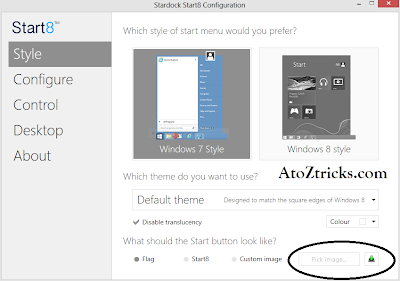

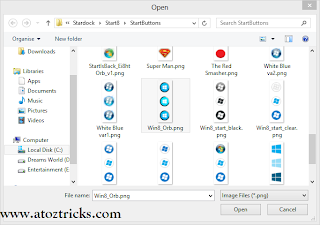


0 comments:
Post a Comment